Friday, October 15, 2010
Windows Phone 7 is the real Facebook phone - CNN.com
Windows Phone 7 is the most socialy optimized smartphone ever brought to the market.
Every aspect of the phone is geared to social networks: phone, contacts, gaming, photo, even Office.
Tuesday, September 7, 2010
DRM Issues After Upgrading My PC Hardware
After upgrading my computer with a better motherboard, faster CPU and more memory, I noticed that I was unable to purchase or rent movies from Zune market place. After selecting a movie and clicking the rent or buy button, it gave me an error saying that I didn’t have rights to perform that action. I knew right away it had something to do with media usage rights. DRM is tied to the system hardware. I thought it was only tied to the serial number of my hard drive. Since I’m using the same drive, it has to be tied to the motherboard or CPU. Whatever the case, I needed to reset the DRM store my PC. Luckily this is very easy to do in Windows 7 or Vista.
You simply have to follow these steps…
1. Find your existing DRM folder and rename it to something else. I renamed it to DRMBackup.
2. Next you have to run Internet Explorer with administrative rights. Click on your Orb, do a search for Internet Explorer. Locate Internet Explore in the list, right click it and select “Run as administrator”.
3. Paste the following link into the new Internet Explorer window that is running in administrative mode.
http://drmlicense.one.microsoft.com/Indivsite/en/indivit.asp
You don’t have to close other IE windows for this to work.
4. Follow the instructions on the website to reset or upgrade your DRM store. It will give you a new license for media content.
Note: When you click Upgrade, your computer will connect to a Microsoft-operated Internet site and send information about your digital media player, including a unique hardware identifier. No information will be sent that can be used to personally identify you or track your activities. Microsoft will then upgrade the security components of your digital media player to ensure that it runs with optimal security.
Enjoy
Wednesday, August 11, 2010
Phone Wars Heating Up
Android accounted for 34% of the 14.7 million smartphones sold in the U.S. last quarter, while RIM was 32.1% of the market and Apple was 21.7%. That's a huge victory for Google, which was zero two years ago. The game will change again when Windows Phone 7 hits the market.
Monday, June 28, 2010
Hitler Reacts to the iPhone 4 Antenna Issues
A hilarious parody created by Michael Ingram Jr.
You can watch more of Michael's videos here: http://mingramjr.com/
Friday, June 25, 2010
How To Properly Hold Your iPhone 4
Hours after its iPhone 4 went on sale to excited crowds Thursday, Apple found itself responding to complaints that holding the phone by its metal edge causes mobile reception to suffer.
The company's response, in a nutshell? You're holding it wrong!
The proper way to hold your new iPhone is illustrated below:
Read the full article: http://www.cnn.com/2010/TECH/mobile/06/25/iphone.problems.response/index.html?hpt=Sbin
Thursday, June 24, 2010
Phone Wars – Sprint Evo vs iPhone 4 (updated)
Based on some feedback from a very respected source, I’ve decided to update the format of this side by side comparison. Keep in mind that these ratings are simply “my humble opinion”.
Form Factor
The iPhone 4 is a very attractive phone. It’s just a tad bit smaller than the iPhone 3G that I currently have and is a whole lot smaller than the Evo. The iPhone has a new bold look with sharp edges and a metallic trim. The phone oozes quality as it is made from high quality materials. I expected it to be much lighter for its size.
The Evo (manufactured by HTC) is also very handsome. It is much larger than most Smartphones; which can be a bit of a turn off for most people. However, it doesn’t feel like a brick in your pocket. In fact, it fits really comfortably in your pocket and hand. It doesn’t feel as nice as the iPhone when holding it, but it is very close.
Winner= iPhone 4
Screen

The iPhone has a much higher resolution and the screen is a thing of beauty. The lack of real-estate hurts the iPhone in this category.
Winner = DRAW
Interface
The Evo’s interface is pretty slick and intuitive. I found myself navigating and exploring the apps with no problem. All of the gestures that I’m used to doing worked well. In fact, the Dolphin browser allows you to use your own gestures to navigate web sites. Pretty cool. The Evo has support for animated and static background pictures. It also supports multi-tasking so you can have multiple apps going at once.
The interface is the familiar iPhone interface that we are all used to. Very responsive and very slick. There are some minor improvements such as support for background pictures and multi-tasking. One thing to note about multi-tasking is that the iPhone app has to be written to support it. Most of the iPhone apps out today do not support this. I’m sure this will change over time.
Winner = DRAW
Killer Features
Out of the box, the Evo has a few features that are really exciting:
1. Mobile Hot Spot
2. Live Television
3. Integration to Facebook
4. Support for widgets
5. HDMI output
The Mobile Hot Spot is really cool and is almost a must have for me. I like the idea of sharing my data plan with my laptop and having instant and secure Internet access anywhere I have data coverage. Sprint’s 4G network is also a whole lot faster than AT&T’s 3G.
Live Television is also very cool. The coworker that owns this particular Evo is watching the World Cup on his phone! How awesome is that?!! And the image looks great! The phone even has a little kick stand so that you can set it on your desk and watch comfortably. Very cool.
Integration to Facebook is a nice surprise. It ports over your contacts and shows their status without login into a Facebook app.
Widgets are cool. Widgets are apps that are always on. No need to open an app to interact with it. To use the Facebook widget, you simply glance at your phone to get an update.
HDMI output on the Evo means you can plug into your TV and watch videos you’ve recorded or Sprint TV on the big screen.
The iPhones biggest strength is its massive library of apps. We’ve all heard the term “there’s an app for that”. Well, it’s true. Integration with iTunes is either a plus or minus, depending on who you talk to.
Winner = Evo
Camera: Pictures and Video
The camera on the iPhone is lower in resolution (5 mp) than the Evo camera (8 mp). Both phones support video chat. However, the iPhone only supports video chat when it is connected to wifi. The Evo requires that you be connected to the 4G network. Both phones support HD video recording.
Battery Life
Personally, I don’t own either of the phones so I can’t speak on experience. I can only base this comparison on what people are reporting. So far, people say that the battery life on the Evo sucks. The faster 4G network and TV watching comes at a price. Fortunately, the Evo gives you the option to upgrade the battery. Not sure how much this will help, and I’m sure it will add more bulk to an already bulky phone. The iPhone 4 has better battery life.
Winner = iPhone
Network
The 4G network is definitely something to get excited about. It uses the Clear 4G network and it is much faster than the any of the existing 3G networks. The issue with it is that it is not available everywhere. You have to check and see if your city is covered. If it isn’t, you will only be able to run in 3G mode.
The AT&T service can be pretty bad at times. Again, this totally depends on the coverage. In my area, the service is pretty crappy. I have a lot of dropped calls. The data network is pretty solid and I haven’t had too many issues with it. My only gripe with it is that it can be slow at times.
Winner = Sprint (but it totally depends)
And the winner is…
Ultimately, both phones are very good options and you will most likely be happy with either purchase. If form factor is more important than 4G speeds, I suggest you go with the iPhone. If a fast network, TV and Mobile Hot Spot is are must have features for you, go with the Evo.
Final thoughts… There are a couple of factors you have to consider before making your selection and signing up for a 2 year contract.
1. Keep in mind that the Droid’s app library is growing. There will soon “be an app for that” on the Droid app store too.
2. There are other very exciting phones coming to a store near you very soon. The Windows Phones will soon be here and it looks like they will offer some very cool features like Social Networking integration and better enterprise/business support.
3. AT&T and Verizon will soon introduce their version of the 4G network. From what I’ve learned, the technology is far superior than Sprint’s. It will have bigger coverage than 3G and will penetrate buildings better due to its lower frequency. It also promises to be faster.
Windows Phone 7 teaser video… Here’s a preview of Windows Phone 7. Watch it to find out why I’m excited about this phone.
Friday, June 18, 2010
What’s The Most Popular Sport?
With the World Cup underway and an intense basketball season coming to an end with a Lakers victory yesterday, I started wondering what the most popular sport on the planet is. I did a quick search and came across a really interesting wiki page that ranked the most popular sports on the planet.
“Popularity” = Most watched, most fans and most played.
Most Frequently Cited Ranked Lists
1) Football/Soccer: 3.3-3.5 billion fans
2) Cricket: 2-3 billion fans
3) Field hockey: 2-2.2 billion fans
4) Tennis: Around 1 billion fans
5) Volleyball: Around 900 million fans
6) Table tennis: Around 900 million fans
7) Baseball: Around 500 million fans
8) Golf: Around 400 million fans
9) American football : 390-410 million fans
10) Basketball: Not more than 400 million fans
Answers from sportingo.com/answers.com/Wikipedia
1. Football/Soccer
2. Cricket
3. Rugby
4. Field Hockey
T5: Baseball
T5: Basketball
And there you have it…. Soccer is by far the most popular sport in the known universe.
Here’s a ranked list of my personal favorites:
1. American football
2. Basketball
3. Soccer
4. Fishing (yes, I like to watch people catch fish. LOL)
I think Soccer has the potential to move into the number two spot, but certain events have to occur.
1. I need to get more exposure to MLS. With Portland finally getting an MLS team next year, it will be much easier to get a dose of soccer.
2. We need the Portland MLS team to win matches. It’s much easier to follow a team that wins than one that gets beat time and time again.
3. My son needs to continue to play little league soccer. These games are a lot of fun to watch!
Thursday, June 17, 2010
The New Version of MS Office Is Free
Microsoft surprised the tech world recently when they announced that they are introducing a free online version of Office 14 (Office 2010). It offers Word, Excel, PowerPoint and OneNote with support for all popular web browsers. 
This is exciting news for anyone looking to save a little money. I will certainly take advantage of this going forward. I have several PCs at home and wasn’t looking forward to upgrading them all to the latest version. Especially for the systems that rarely get used for anything other than “consuming”.
Here’s a list of Office 14 features:
- Ribbon interface and Backstage View across all applications
- Background Removal Tool
- Letter Styling
- The Word 2007 Equation editor is common to all applications, replacing MS Equation 3.0
- New SmartArt templates
- New text and image editing effects
- Screen Capturing and Clipping tools
- Live collaboration functions
- Jumplists in Windows 7
- New animations in Powerpoint 2010
They are adding Office 14 to the Windows Live platform; which I find extremely useful. I’ve been using my Live Skydrive as my personal drive in the cloud. With Office 14, it will be a great way to collaborate with others since its easy to share files. It has a nice security feature that you can use to protect your files by assign permissions and access rights. This is a big win for consumers.
Here’s the URL: http://office.live.com/
Enjoy :)
Wednesday, June 16, 2010
Internet Explorer 8 and Parental Controls
I remember when my parents first signed up for cable television. Even though we didn’t have cartoons 24/7 like we have today, it was still really cool. Mature programming wasn’t an issue my parents ever had to worry about. They simply didn’t subscribe to adult channels and made sure we weren’t in front of the tube past 8 pm. Today, I see a trend where television and the Internet are converging. The television networks are encouraging viewers to go online to access special programming and enjoy interactive content. Due to this, my kids are requesting access to the laptop to visit Cartoonnetwork.com. This has me a bit concerned as I don’t want my kids to get exposed to all of the evil content floating around in cyberspace. I think it’s important for my kids to go online, but I don’t want them to come across content that is not suitable for them. Although I supervise them while they are online, I came to the conclusion that it was best to take certain precautions… Time to enable Parental Controls to protect their innocent little souls.
Enabling the Parental Controls in IE 8 is pretty straight forward. I created an account for each of my two kid and set the content restriction level. I logged in as one of my kids and took it for a test drive. In no time at all I found myself extremely frustrated with the browser. Every time IE came across web content that it couldn’t determine to be safe, it popped open a dialog box prompting for the Parental Controls password. This got old really fast. It even prompted me for a password to get to cartoonnetwork.com. The browser couldn’t determine if that was a safe site. Really???
I convinced myself to continue testing… perhaps there was something weird about cartoonnetwork.com. Unfortunately, it wasn’t the site. I had the same experience at several sites. It prompt me for the password to enable certain sections of the front page. The banner adds needed approval. The embedded video content needed approval. The embedded games needed approval. Just about every section of the site was sourced from some other site and it all needed approval. But wait, there’s more…The deal breaker came when I logged off from my kid’s account and logged back in with an admin account. I opened up a browser window to test the experience. Sure enough, the parental controls were being applied to this account. I couldn’t even visit my banking site without being prompted for the Parental Control password. The parental control setting is a “one size fits all” approach. I had no choice but to disable Parental Controls. I’m going to have to give IE Parental Controls a big “TWO THUMBS DOWN”.
Note to Microsoft: Make Parental Controls for IE smarter. Take into account the banner adds and embedded content that is found in 99.9% of all web sites. Make it so that we can assign each user a unique level of content management to improve the overall experience.
Monday, June 14, 2010
My Experience with the Vinturi Essential Wine Aerator
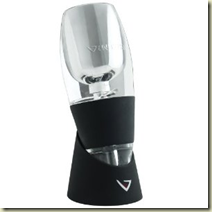
http://www.amazon.com/Vinturi-6700-Essential-Wine-Aerator/dp/B000UPOJ5W
Tuesday, June 8, 2010
Is There A Microsoft Handheld Game System In The Works?
I have reason to believe that Microsoft is cooking up something to compete in the handheld gaming space. I’m simply speculating here but my speculation is based on a recent survey I was asked to take part in. In it, I was asked very interesting questions that lead me to believe that MS is looking to build a handheld game system. The features that are being considered are pretty slick! In fact, if these features happen to make it to production, it will be a big win for us gamers!
Here’s a list of some of the features that stood out:
GPS / Support for Apps / Downloadable games and content / Streaming Movies and Music / Synch with your Music Library / Internet Browser / Social Media Integration / Skype / email / Video recorder / Camera / Text Messaging
The most exciting feature of all is support for 3D games! That sounds extremely cool. It is obviously the next step in the evolution of gaming. 3D movies have been a big hit in the theaters and its just a matter of time before the technology arrives home.
I was asked several questions around form factor. They wanted to know which form I liked most; DSi, PSP, or iPhone. The iPhone games are somewhat limited since the phone lacks a directional pad and buttons. The DSi has your traditional gameboy style buttons but also makes good use of the touch screen. The PSP only offers buttons and can be somewhat uncomfortable to hold for an extended period of time. I suspect is going to be a combination of iPhone style controls and DSi.
Since this is all based on speculation, there is no telling when this game system will be available. I’m hoping that it’s sooner rather than later.
Microsoft has been building the Xbox Live Market Place (Online Store) for years. They’ve managed to make a lot of improvements to it since it was first released. I was beginning to wonder if they were going to expand on it by enabling other devices to access it. I was hoping that the Zune HD would have a software library on the Live Market Place and that MS would eventually enable the Xbox 360 and Zune HD to interact. Looks like they are finally going to take it there.
Monday, June 7, 2010
The Death of Personal Email
Ok so email isn’t dying anytime soon. However, I’ve noticed a considerable reduction in the amount of email I’m receiving. I find that most people reach out to me via LinkedIN, Facebook and Twitter. They leave messages on my wall or write me a direct message to keep the conversation private. These sites also do a pretty good job of organizing these conversations so it is much easier to manage and maintain than email ever was. No longer do I have to worry about cleaning out my mailbox because I’m approaching the size limit. What gets posted on my wall will simply disappear from view. Out of sight, out of mind. heh :)
Instant Message clients are pretty much dead to me. FB has caused me to retire my Yahoo, AOL and Live IM clients. I find that people rarely use them any more; which I believe is a good thing. In fact, at one point these clients were a real distraction. I cloaked myself as soon as I went online to reduce the amount of messages coming through. There is such thing as making yourself TOO available. It was very distracting/annoying.
Email will continue to live on in the corporate world for decades to come - similar to how people still use voicemail systems. However, as social media solutions are introduced into the corporate space, we will witness a major reduction in the amount of corporate email generated. There's a huge upside to all this; better communication, stronger security and less spam. Social media sites have enabled us to collaborate and communicate with each other more effectively. These sites also offer a layer of protection that makes it more difficult to spread viruses through messages. And because you have to “friend me” in order to send me a direct message, we should also see a reduction in spam. :)
Friday, June 4, 2010
What’s Tomorrow Like?
Ever stop to wonder what tomorrow holds? If we were to take a quick poll I’m certain the majority will be fairly optimistic about the future. It’s fair to assume that we all save and plan for a better tomorrow. We go about our daily routines knowing that the future is ahead of us and that if we stay the course we will be ok. Some of us may even have some money stashed away somewhere to deal with those unexpected twists that life throws at us. That’s all nice and all, but the purpose of my question is to spark up your creative juices. What do you think the future will be like and how can you position yourself today to take advantage of it?
To help you better understand the question, let’s turn back the clock 10 years. It is now the year 2000 and you have to relive 10 years of your life all over again. However, this time around you know exactly what’s going to happen and you have a fair idea of when these major events will take place. What can you do to take advantage of this knowledge? Forget about sports gambling for this scenario. Instead focus on business and technology trends that will unfold through the next decade. Now, ask yourself, what can you do to participate and be a contributing factor? What can you do to position yourself to succeed?
Now that I’ve taken you back a decade I need you to come back to 2010. I now need you to look forward 10 years to 2020. Picture what’s different. How do people live? What’s the latest craze? Is health more or less important to people? Have we made any improvements in energy? Have we answered the question of whether or not we are alone in the galaxy? What’s the dominant operating system? Who’s ahead in the fast food war? Who’s the new leader in the never ending video game console wars? What do people compute on and what’s the form factor like? Are bell-bottoms back in style?
Now ask yourself again… are you a contributing factor to what this future is like? What can you do to position yourself to succeed?
Friday, February 12, 2010
Apple iPad
There was an insane amount of hype around this announcement and everyone seems to have an opinion about it. Here’s mine…
Any time Apple releases a new product, people expect that it will revolutionize the way we live, work and/or play. There is no possible way that a company can ever deliver to those expectations. Ultimately, Apple will disappoint simply because people are unrealistic.
Regarding the iPad… I don’t have an issue with the device, but I do have an issue with what Apple is trying to tell me it will do for me. They are trying to reprogram my brain to believe how much of a game changer the iPad will be. They are trying to convince me that if I drink from this cool-aid, I can chuck my laptop out the window and that life as we know it will change for the better. Sorry Apple, I don’t need anyone to tell me that the game will change. Change happens naturally, you don’t have to force it. The iPad is no game changer. (Bubble bursting sound goes here)
My thoughts on the iPad is that it isn’t revolutionary. It is simply a sexy device that certain folks will find entertaining. A device doesn’t change the game simply because it has a web browser and a sexy interface. Let’s not forget that the Nintendo Wii was sexy when first introduced. It had a great interface, web browser and it sold like hotcakes. Ultimately, it is nothing but an entertainment device just like every other game system on the planet. It didn’t change the game, it just added a new dynamic to it. I think we will see the same thing with the iPad. People will find it attractive and some may even find it useful. However, it will not cause the value of laptops to collapse or cause your local library to close its doors. I’m referring to the ridiculous claims that the Apple eBook store will cause book publishers to go out of business. Say what??? Ok, first of all, eBook readers have been around for years. The Sony eReader is cool in its own way and serves a distinct purpose, but it did not send ripples through publishing industry. Sorry but that’s just crazy talk Apple.
Apps are proving to be a nice chunk of continuous revenue for Apple. I think the iPad is another channel that Apple is carving to take advantage of this latest craze. This is a smart move. I think you will see a lot more devices taking advantage of this. I expect to see a new type of App store designed to work with all the non-Apple devices looking to take advantage of the App revolution. When that happens, Apple will be at risk of isolation and may see a disadvantage. Especially if the demand for the non-Apple App store is stronger… all it takes is for a shiny new device with a bargain price. This is the risk that you run when you isolate your business too much in an attempt to maintain control.
As for the future of the iPad, it will be as popular as the PS3 was when first introduced. I think they sold about 50 of them in the state of Oregon the first year. It wasn’t until a huge price adjustment that Sony started selling them at a respectable rate. Supply and demand. :)




